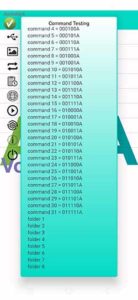After installing the application, the first time you launch it, it will ask for certain system permissions. These permissions can be found in the corresponding paragraph. For the application to work, you must approve these requests and restart the application.
The application works with a USB UART adapter and a microcontroller platform connected to it in the same way as in the A&A-Scheduler application. Watch here. If the application is running, regardless of whether the UART adapter is connected or not, it is ready to accept voice commands.
After opening the management screen, go to “Voice Settings”. Here you will see the option to select a microphone “internal” or “external”. Leave the choice to “internal”. We will consider the choice for “external” separately. And here you will see the “response” item. The value of this item can be changed using the drop-down list. This meaning is the phrase that must be spoken as an activation command. If the phrase you spoke was recognized by the application, you will hear the phrase “listening.” Next, you have a period of time during which you need to pronounce a voice command. If a voice command has been recognized, the command will be executed and you will hear which command is being executed, and the waiting time for receiving the next command will also increase. At the end of the waiting time, you will hear a sound signal. This means that in order to give a new voice command, you must say the phrase in the “response” item. In the “Command Testing” section you will see a list of voice commands that the application recognizes. When you select a command at this point, you will hear the words that should be present in the voice command and this command will be executed. In the “Language” item you can select a language. The selected language is the language of communication with the application, both voice and visual.
Note:
the phrase of the “response” item, regardless of the selected language, must be pronounced in a manner consistent with the pronunciation in English.
Sometimes false identifications are possible both from the phrase “response” and from the voice command. An Internet connection is required to recognize the voice command. In some cases, the voice command may not be recognized correctly. For example, “command 25” may be recognized as “command 5” or “command 20”. The reason may be insufficient pronunciation, low microphone sensitivity, a large distance from the microphone, or a poor Internet connection.